PacSteam 安裝教學 (正體中文)
2 posters
Page 1 of 1
 PacSteam 安裝教學 (正體中文)
PacSteam 安裝教學 (正體中文)
1) 下載 PacSteam Setup v1.0.0.0
2) 下載完成後,執行 PacSteamT-23-08-09.exe。
3) 請選擇 English,後按 Next。
4) 按 Next。
5) 選擇安裝的位置,後按 Next。
6) 按 Next。

7) 按 Install 安裝 PacSteam。

 安裝完畢後,按 Finish 離開安裝程式。
安裝完畢後,按 Finish 離開安裝程式。
9) 到安裝目錄執行 AutoUpdator 進行更新。
10) 按 Next。
11) 選擇最新版本,後按 Next。
12) 等候下載完畢後,按 Next。

13) 按 Install 安裝更新。

14) 安裝完畢後,按 Finish 離開程式。
15) 請等候 steam 更新。如沒有出現以下畫面,請到安裝目錄執行 Launcher.exe。
 [img=373,110]http://a.imagehost.org/0417/p13e.png[/img]
[img=373,110]http://a.imagehost.org/0417/p13e.png[/img]
16) 更新完畢後,會顯示以下畫面,請按「開創新帳號 (CREATE A NEW ACCOUNT)」開新帳號。
 [img=420,320]http://j.imagehost.org/0536/p14e.png[/img]
[img=420,320]http://j.imagehost.org/0536/p14e.png[/img]
17) 按「我同意 (I AGREE)」。
 [img=432,438]http://h.imagehost.org/0862/p16e.png[/img]
[img=432,438]http://h.imagehost.org/0862/p16e.png[/img]
18) 輸入帳戶名稱 (Account Name) 及密碼 (Password)。
 [img=432,438]http://a.imagehost.org/0930/p17e.png[/img]
[img=432,438]http://a.imagehost.org/0930/p17e.png[/img]
19) 請輸入有效的電郵地址 (Email Address),以便收取 steam 確認電郵的郵件。
 [img=432,438]http://j.imagehost.org/0363/p18e.png[/img]
[img=432,438]http://j.imagehost.org/0363/p18e.png[/img]
20) 請輸入答案。
 [img=432,438]http://j.imagehost.org/0775/p19e.png[/img]
[img=432,438]http://j.imagehost.org/0775/p19e.png[/img]
21) 請確認帳號資訊,如沒有錯誤,按「下一步 (NEXT)」。
 [img=432,438]http://a.imagehost.org/0374/p21e.png[/img]
[img=432,438]http://a.imagehost.org/0374/p21e.png[/img]
22) 按完成 (FINISH) 離開。
 [img=432,438]http://a.imagehost.org/0020/p22e.png[/img]
[img=432,438]http://a.imagehost.org/0020/p22e.png[/img]
23) 登入後,如果你的版面是英文的話,在左上角選擇「View」,後選擇「Settings」,選擇「INTERFACE」,把版面轉為正體中文。[img=1000,660]http://h.imagehost.org/0890/p24ae.png[/img]
24) 重生啟動 steam 後,選擇「遊戲庫」。
25) 如果出現以下字句,請結束 steam 並執行 Smartsteam.exe
[img=1000,660]http://i.imagehost.org/0439/p23ae.png[/img]
26) 找回 Counter-Strike Source,後按「安裝」安裝 CS:S。
27) 按下一步。

28) 按下一步。

29) 請等候 steam 準備安裝。

30) 按完成。
31) CS:S 正在下載,下載完畢後按「執行」執行遊戲。

32) 如出現以下情況,請關閉 Steam 後執行 SmartSteam.exe [/font][/u]
[/font][/u]
2) 下載完成後,執行 PacSteamT-23-08-09.exe。
3) 請選擇 English,後按 Next。
4) 按 Next。
5) 選擇安裝的位置,後按 Next。
6) 按 Next。

7) 按 Install 安裝 PacSteam。

9) 到安裝目錄執行 AutoUpdator 進行更新。
10) 按 Next。
11) 選擇最新版本,後按 Next。
12) 等候下載完畢後,按 Next。

13) 按 Install 安裝更新。

14) 安裝完畢後,按 Finish 離開程式。
15) 請等候 steam 更新。如沒有出現以下畫面,請到安裝目錄執行 Launcher.exe。
 [img=373,110]http://a.imagehost.org/0417/p13e.png[/img]
[img=373,110]http://a.imagehost.org/0417/p13e.png[/img]16) 更新完畢後,會顯示以下畫面,請按「開創新帳號 (CREATE A NEW ACCOUNT)」開新帳號。
 [img=420,320]http://j.imagehost.org/0536/p14e.png[/img]
[img=420,320]http://j.imagehost.org/0536/p14e.png[/img]17) 按「我同意 (I AGREE)」。
 [img=432,438]http://h.imagehost.org/0862/p16e.png[/img]
[img=432,438]http://h.imagehost.org/0862/p16e.png[/img]18) 輸入帳戶名稱 (Account Name) 及密碼 (Password)。
 [img=432,438]http://a.imagehost.org/0930/p17e.png[/img]
[img=432,438]http://a.imagehost.org/0930/p17e.png[/img]19) 請輸入有效的電郵地址 (Email Address),以便收取 steam 確認電郵的郵件。
 [img=432,438]http://j.imagehost.org/0363/p18e.png[/img]
[img=432,438]http://j.imagehost.org/0363/p18e.png[/img]20) 請輸入答案。
 [img=432,438]http://j.imagehost.org/0775/p19e.png[/img]
[img=432,438]http://j.imagehost.org/0775/p19e.png[/img]21) 請確認帳號資訊,如沒有錯誤,按「下一步 (NEXT)」。
 [img=432,438]http://a.imagehost.org/0374/p21e.png[/img]
[img=432,438]http://a.imagehost.org/0374/p21e.png[/img]22) 按完成 (FINISH) 離開。
 [img=432,438]http://a.imagehost.org/0020/p22e.png[/img]
[img=432,438]http://a.imagehost.org/0020/p22e.png[/img]23) 登入後,如果你的版面是英文的話,在左上角選擇「View」,後選擇「Settings」,選擇「INTERFACE」,把版面轉為正體中文。[img=1000,660]http://h.imagehost.org/0890/p24ae.png[/img]
24) 重生啟動 steam 後,選擇「遊戲庫」。
25) 如果出現以下字句,請結束 steam 並執行 Smartsteam.exe
[img=1000,660]http://i.imagehost.org/0439/p23ae.png[/img]
26) 找回 Counter-Strike Source,後按「安裝」安裝 CS:S。
27) 按下一步。

28) 按下一步。

29) 請等候 steam 準備安裝。

30) 按完成。
31) CS:S 正在下載,下載完畢後按「執行」執行遊戲。

32) 如出現以下情況,請關閉 Steam 後執行 SmartSteam.exe
 [/font][/u]
[/font][/u]
Admin- Admin
- Posts : 51
Join date : 2010-09-09
 Re: PacSteam 安裝教學 (正體中文)
Re: PacSteam 安裝教學 (正體中文)
i can't change the chinese name it shows 口口口

annoying orange- Posts : 8
Join date : 2010-09-11
 Similar topics
Similar topics» PacSteam Contains Virus
» Cracked Steam (PacSteam)
» This Server Can Play In PacSteam?
» PacSteam Install Tutorial (English)
» Cracked Steam (PacSteam)
» This Server Can Play In PacSteam?
» PacSteam Install Tutorial (English)
Page 1 of 1
Permissions in this forum:
You cannot reply to topics in this forum|
|
|
